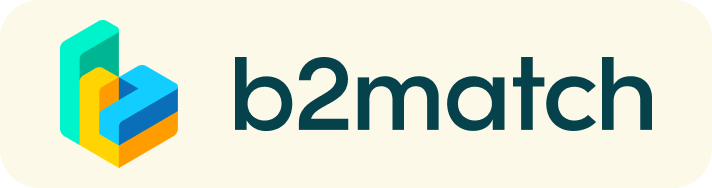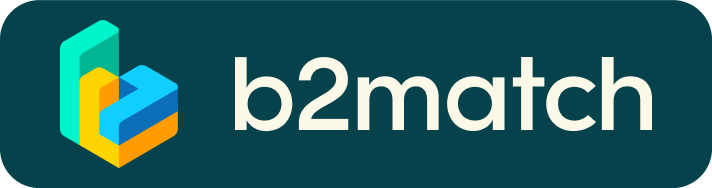B2B/ B2S- Meetings - How does it work?
A brokerage event is a quick and easy way to meet potential cooperation partners in face-2-face talks. 20 minutes run fast but it is enough to build first connections before the bell rings and the next talk starts.

1) Register & publish a collaboration profile to showcase your offers/needs
Register via the green button "Register now" and submit a strong collaboration profile (marketplace item) describing your activities and business proposals, which will raise your visibility to others on this platform. Make it clear and concise. In your profile you can state what kind of technology/product/expertise you are offering, what kind of cooperation you are looking for and which ideas you would like to discuss with potential collaboration partners. A good profile will significantly generate more meetings. Your profile will be visible before, during and after the event.
Profiles have to be submitted in English.
In the second case, the time-zone where you will be located during the event must be specified for a correct scheduling of the meetings.
The details of the person attending the event are needed. You should also set the time frames (sessions) for the face-to-face meetings with other participants. This determines how many meetings (max 20 minutes long) you can have.
Please note that participation without prior registration on this system is NOT possible!
2) Browse profiles of attendees and request/respond to bi-lateral meetings
Browse the published list of attendees and check their profile. Use the optional filters to easily find the ones aligned with your goals. Find out what they do, what they are looking for and what they offer. Interesting and promising business opportunities are behind such profiles!
You will be informed by email when you can start booking personal bilateral meetings (around 6 weeks before the event).
Be active not reactive. You can request meetings to those you want to meet at the event and you will receive meeting requests. Adding a short reason why you are interested in a meeting will increase the acceptance.
Meeting requests must be confirmed by the recipients to be scheduled. Check every incoming meeting request and accept or refuse if not appropriate. It is a matter of politeness to let the requester know if you are interested in a meeting or not.
Once you have found the most promising business partners you can select them for bilateral meetings. You can add further meetings any time but please be aware that the bookings are managed on the principle "first come - first served". You can book meetings BUT you can also be booked for bilateral talks by other participants! Given the limited time slots, the earlier you register in the platform, the higher is the visibility of your profile, the higher is the chance to have fruitful meetings.
3) Check your personal meeting schedule
A few days before the event you will be able to check your meeting agenda online or via the b2match app. This meeting schedule gives information about the time of the meeting, who you are going to meet and the meeting details (e.g. table and room, or virtual meeting URL). Furthermore, you can always check your meeting schedule online.
Check your time-zone and the correctness of your personal meeting schedule. If there are issues with the time zone, please contact the event organizers.
4) Technical preparations for virtual meetings
If you are attending the bi-lateral meetings on site, no particular preparation is needed as all equipment for live and virtual meetings will be provided by the Organizers. (Unless you are on-site and have also booked online meetings, please bring your laptop and headphones as well.)
If you are attending the meetings remotely, please use a desktop computer or laptop where both Webcam and Microphone is installed.
- Please check your audio quality, using headphones, before the event
- Use a good webcam to improve the image quality
- Please use Mozilla Firefox, Google Chrome or Opera browser preferably. Internet Edge Browser only works for Version IDs 80+ (Chromium edition)
Video call meetings can NOT be managed via the b2match Mobile App but an external videoconferencing application will be used.
To make sure that everything is set correctly, please go to your "Meetings" and click on the green camera button "Meeting starts in ..." - this will open the video call feature of your browser. You should be able to see yourself!